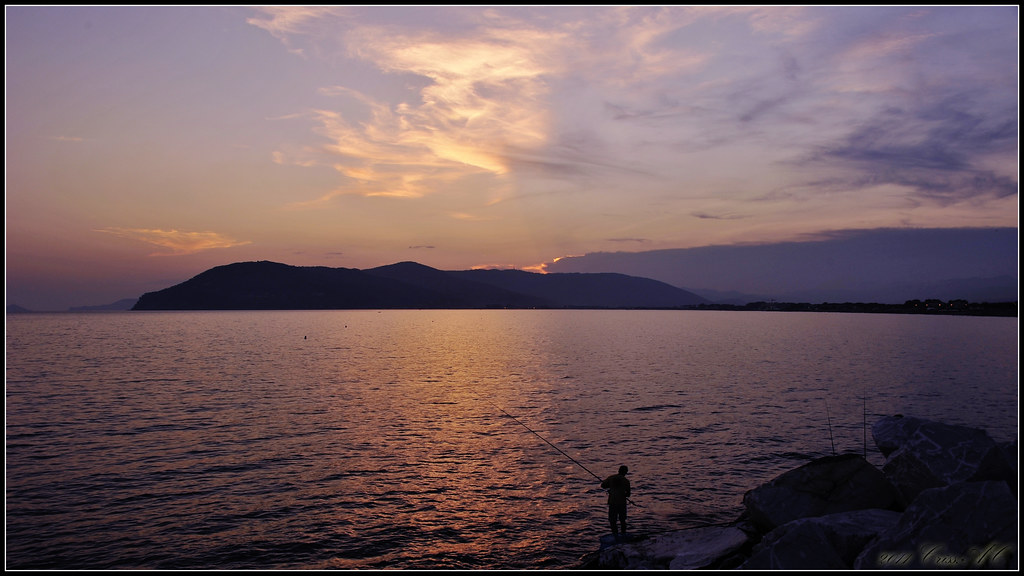Hi folks, tonight I’ve just discovered the latest version of Opera. The v10.50 is finally released! And as I was too much thrilled by its looks and its new functionalities (check the change log on Opera.com), one thing I’ve noticed to be missing.
As many pro users of Opera out there, I’ve customized to its maximum, to be able to get the maximum of visuals and functionality from it. My previous version was v10.10. I’ve personalized most of the toolbars, tab-bars and so on. And when I installed the new 10.50 version I’ve chosen Upgrade from the setup menu (to keep all my settings intact).
But! this is where “trouble” came from. Its new design didn’t seem to go on well with my settings customized for v10.10. My hardest trouble seemed to be finding the menu bar, to access the Tools –> Preferences settings (which is actually what I care for).
After hours of searching and researching, I’ve discovered a way. I am going to share the way to get back your traditional old-school menu which is now gone in v10.50.
I don’t know if you’re able to see all the details from the below screen shots in the size of my blog, that’s why I’ve made the pictures clickable to get the full-size version once you click them. That’s how my new Opera looked like once I’ve upgraded from v10.10. No menu bar at all. At this stage, impossible to access it.
To get access to the menu you will have two options. Either you reset the tab bar to its defaults, or you drag and drop the menu button from the Customization menu. I’ve chosen Reset to default. The steps: Right click anywhere on the tab bar, choose Personalization, then Reset to Default (I am using the French version, so I hope I am giving the exact translations).
And this is how it will look like once it is reset to its default appearance. You will notice a little red button with a half white O on it, in the left side of the tab bar.
That’s the standard “menu” in Opera 10.50. You would have gotten this if you were to install a fresh copy, with default settings. To get this button as a menu bar, as in most Windows pre-7 applications, follow the steps in the picture below:
Once you click Show menu as a bar (…? hope I got it right from French), it will turn out like this. However, please be advised that the menu bar is now Win 7 friendly. Does not support the Aero feature which is – as a matter of fact – present in rest of the Opera. But not the menu bar. It looks like this, non-transparent and boring:
And if you agree that indeed it destroys the good looks of the shinny new Opera, there is one way to get rid it of it. Either to place it back as a button in a toolbar(which you can drop anywhere you like), or remove it completely. To do so, click File, then uncheck the box saying Show the menu as a bar. Once you do that, it will be placed as a button as you saw in a picture above.
That’s it. Hope it will come in handy to other people who might have had same troubles as me. Enjoy your new Opera!